Question Set Tutorial
The question set allows eLearning designers to create a sequence of various quiz types, including Multichoice questions, Fill in the blanks, and Drag and drop. The question set supports customized text feedback as well as video feedback to the learner.
In this tutorial you will learn:
- When to use Question sets
- How to create a Question set
Click the "Get started" button to explore all of the possible ways to use H5P!
Example
Here's the Question set we'll create in this tutorial:
When to use Question sets
Question sets are useful when you want to create a sequence of problems, as opposed to multiple individual problems, for the learner to solve.
Use Questions sets to assess the learners' ability to reproduce key concepts of a compound learning material. Question sets can, for instance, be used as end-of-chapter tests or as a final course exam. You may use multiple quiz types, including Multichoice, Fill in the blanks, and Drag and Drop questions, to offer variation in your Questions sets.
Question sets can only be used stand-alone.
Step 1: Topic
In this tutorial, we'll use the example content from the Multichoice question, Drag and drop question and Fill in the blanks tutorials. As usual, berries are our overall topic :)
Step 2: Creating a Question set
Select the New content option and choose Quiz (Question Set) from the list of Content types:
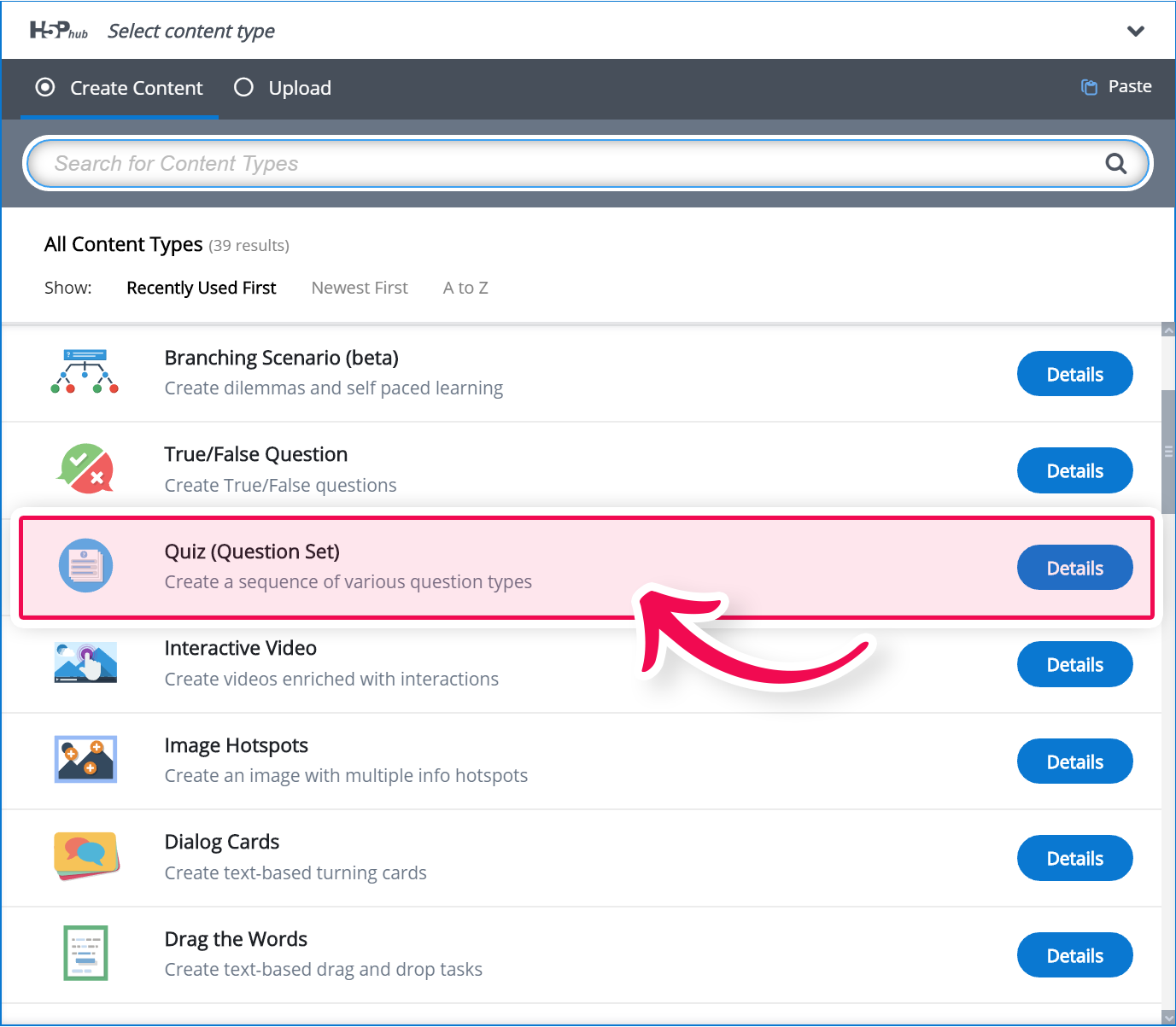
Step 3: Question set editor
The Question set editor should now appear. The editor looks like this:
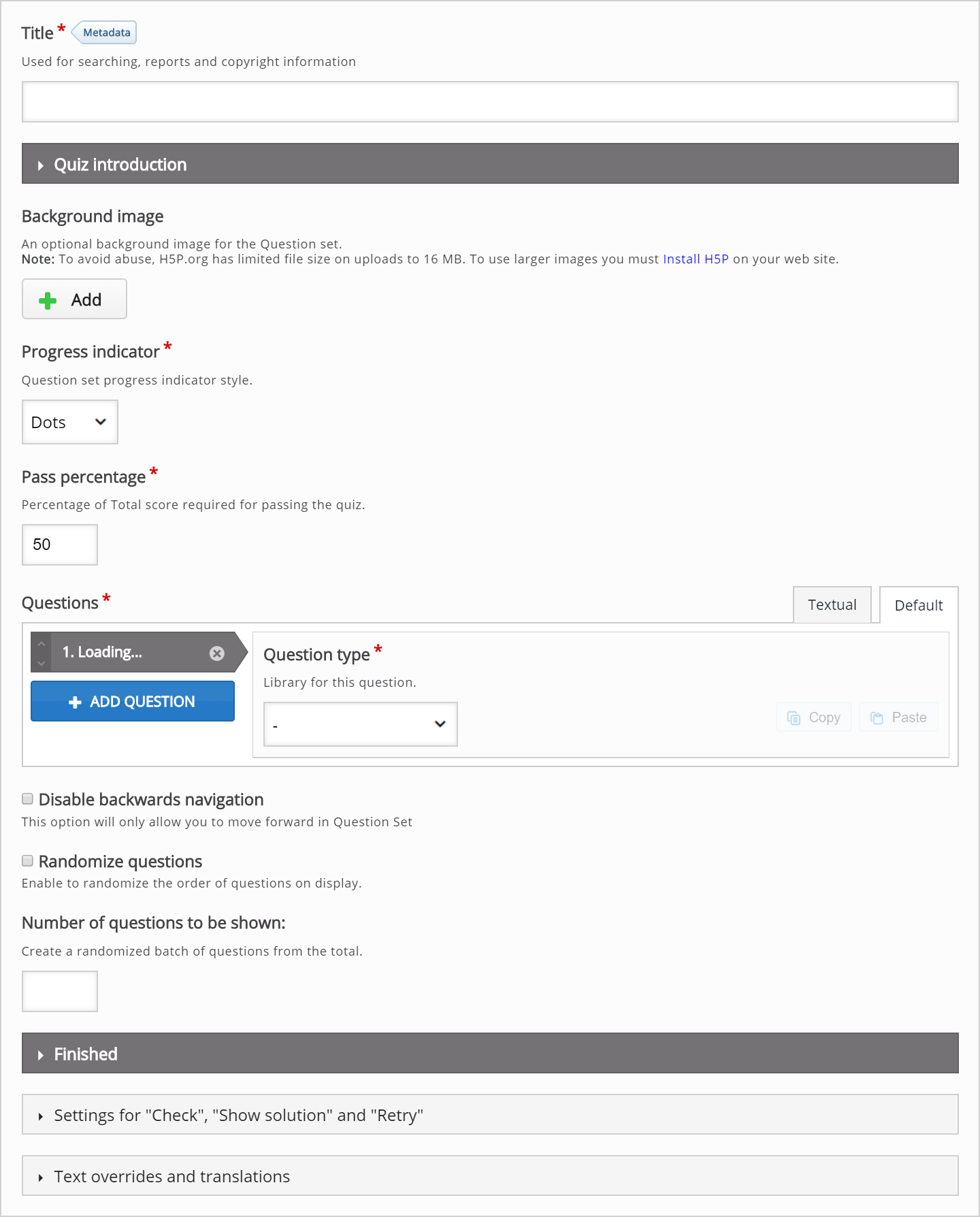
In this tutorial, we'll focus on creating the Question set content. This happens in the top part of the editor, so we won't bother with the Common fields and the lower parts of the editor.
The top part of the Question set editor consists of:
- general settings at the top including Background image, Progress indicator, and Pass percentage
- a Questions sections in the middle, where we add the various quiz tasks
- customizable text fields at the bottom, including Quiz introduction and Quiz finished: Your result:
Step 4: Background image
You can add a Background image that is displayed behind the various quiz tasks included in your Question set.
In this tutorial, we'll use the background below:

This picture is a modified version of a Public Domain picture found on Wikimedia Commons.
Step 5: Progress indicator
You can choose between a textual indicator and dots. We'll use Textual in this tutorial:
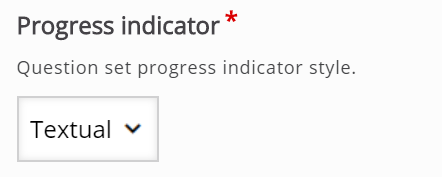
Step 6: Pass Percentage
Here you define the percentage of points the learner will need to achieve in order to pass the Question set. More about score points later in this tutorial. We'll set this to 80 for now:
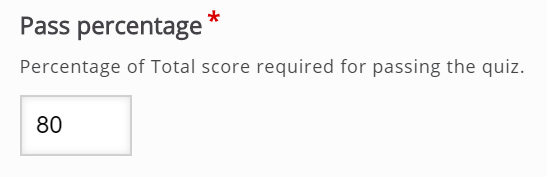
Step 7: Questions
Here, we'll add the actual questions that the Question set consists of. In this tutorial, we'll add three quiz questions:
- A Multichoice question
- A Drag and drop question
- A Fill in the blanks
When the Question set editor is launched, only one undefined question type is displayed below the Questions header:
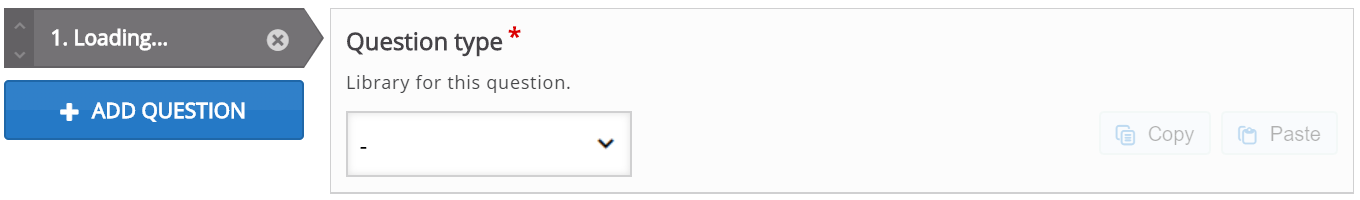
Step 8: Add Multichoice question
In the Question type dropdown, select a Multichoice question. This will load the Multichoice question editor:
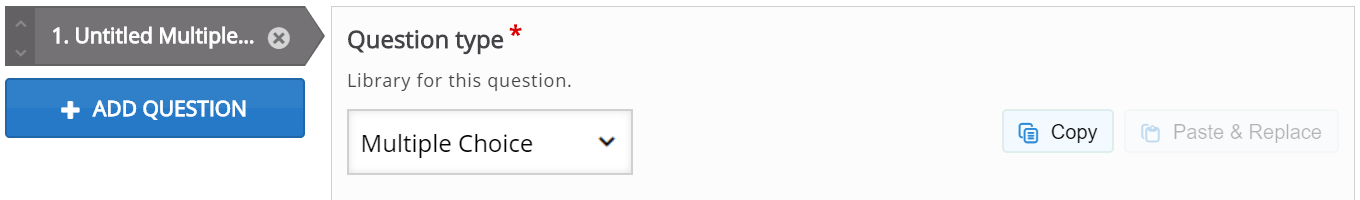
We will add the exact same content as in the Multichoice question tutorial. Read it if you're curious about how to create a Multichoice question.
You should by now have something like this:
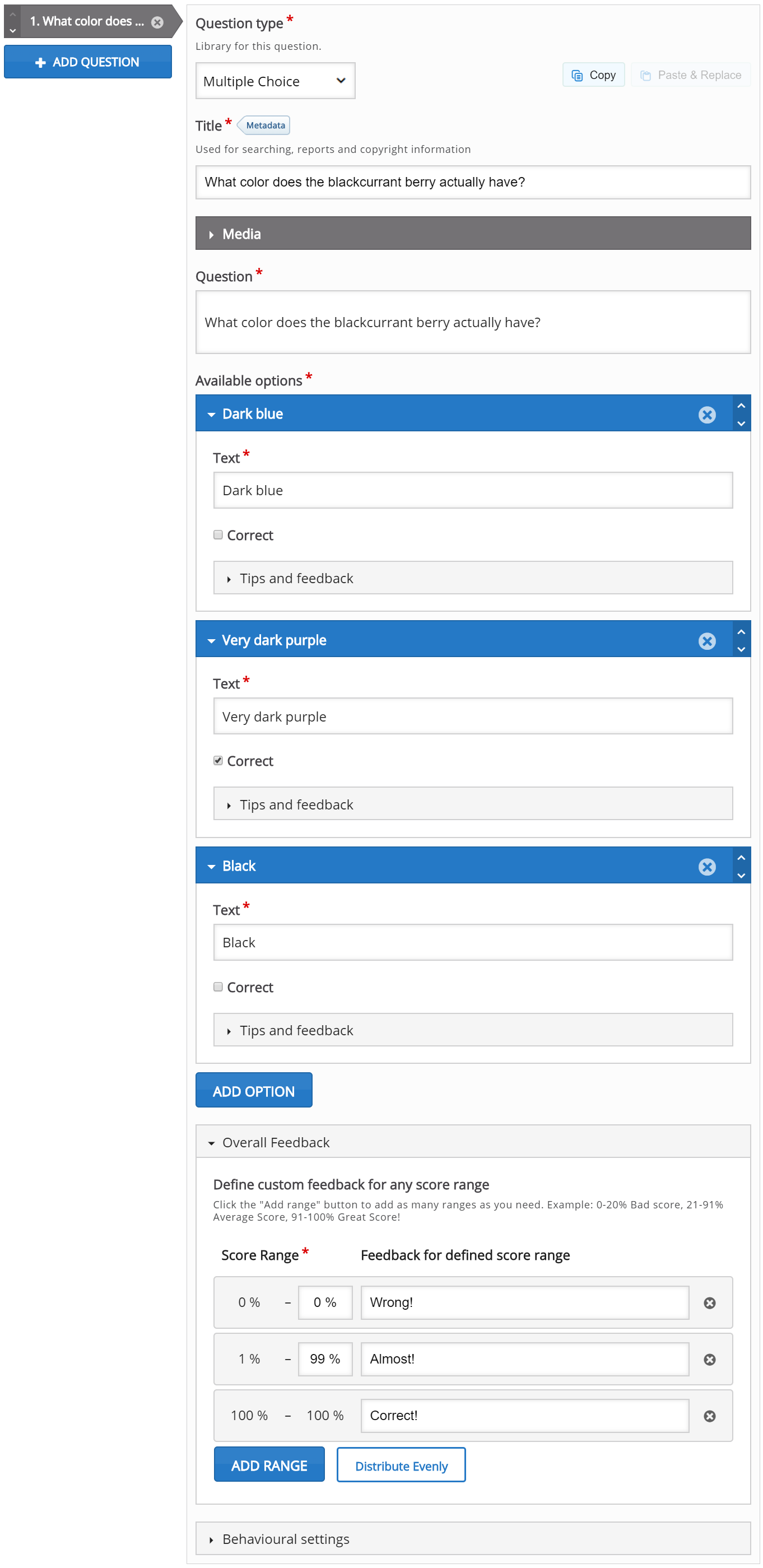
Step 9: Add Drag and drop question
Press the Add question button to add another question to the Question set.
This time, we'll choose Drag and drop question from the dropdown menu. The Drag and drop question editor will now appear.
Add the exact same content as in the Drag and drop question tutorial. Read it if you're curious about how to create a Drag and drop question.
After adding content to the Drag and drop question you should have something like this:
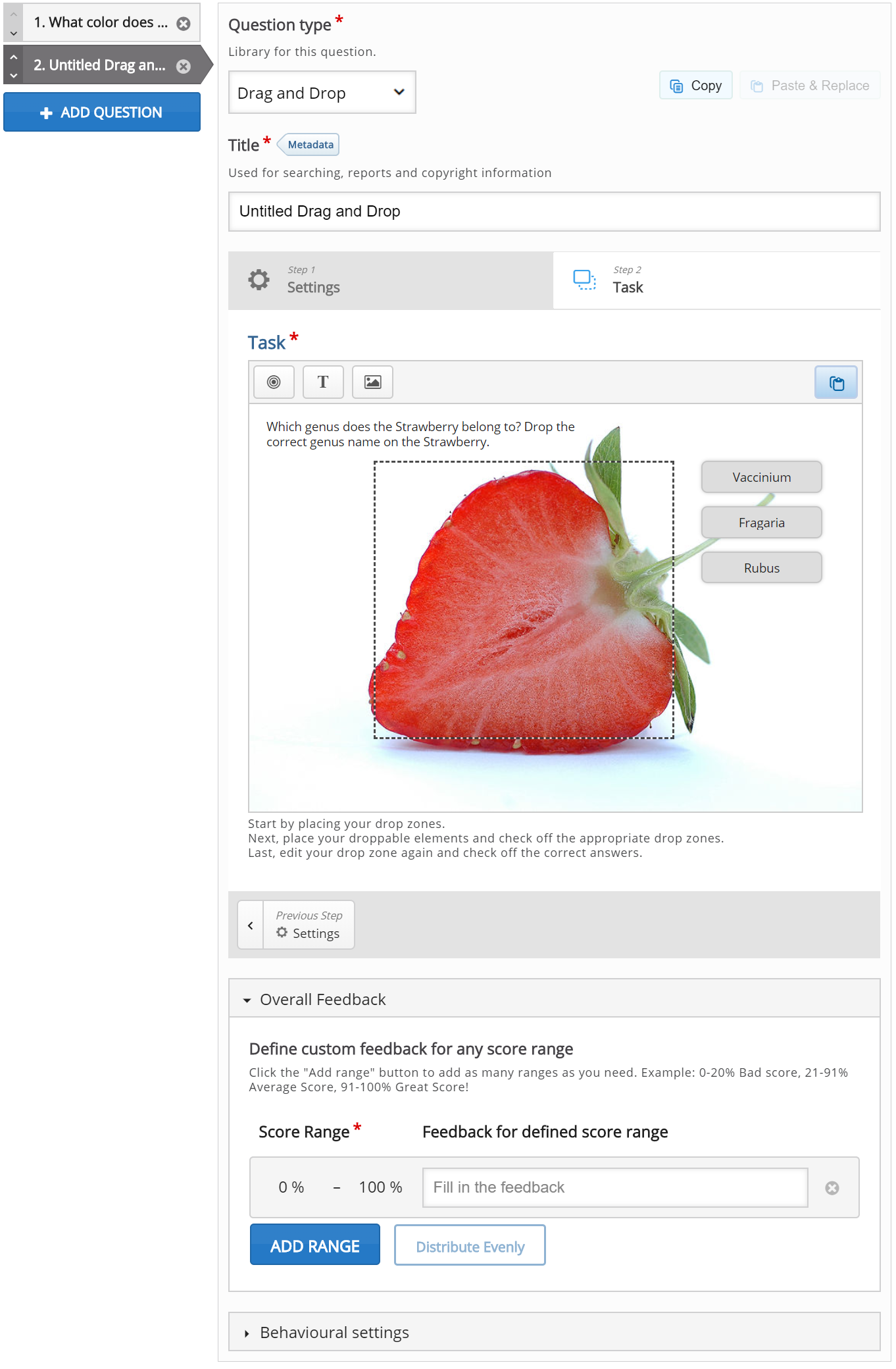
Step 10: Add Fill in the blanks question
Press the Add question button to add another question to the Question set.
As our final question for this question set, we'll choose the question type Fill in the blanks from the dropdown menu. The Fill in the blanks editor will now appear.
Now we'll add the exact same content as in the Fill in the blanks tutorial. Read it if you're curious about how to create Fill in the blanks.
After adding content to the Fill in the blanks question type, you should have something like this:
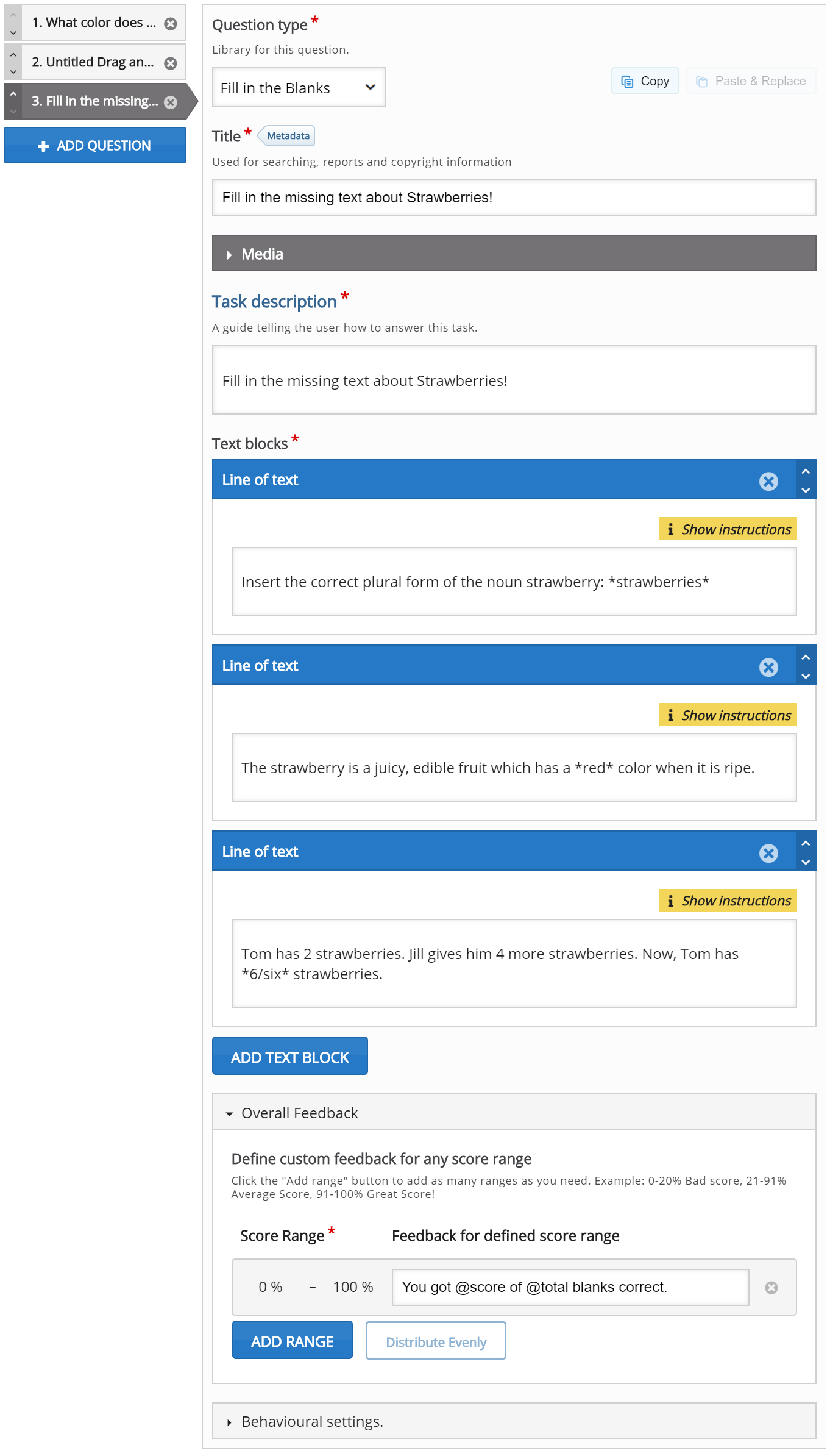
Step 11: Quiz introduction
By checking the Display introduction checkbox, the learner is shown an Introduction text and must press a Start quiz button to start solving the Question set.
Check the Display introduction checkbox. Then, add the following text in the Title field: Berry quiz
In the Introduction text insert this text:
Passing this test will certify you as a berry expert.
You need 80 % correct to pass. Good luck!
Leave the Start button text as it is, or change it to your own liking.
You should now have something like this:
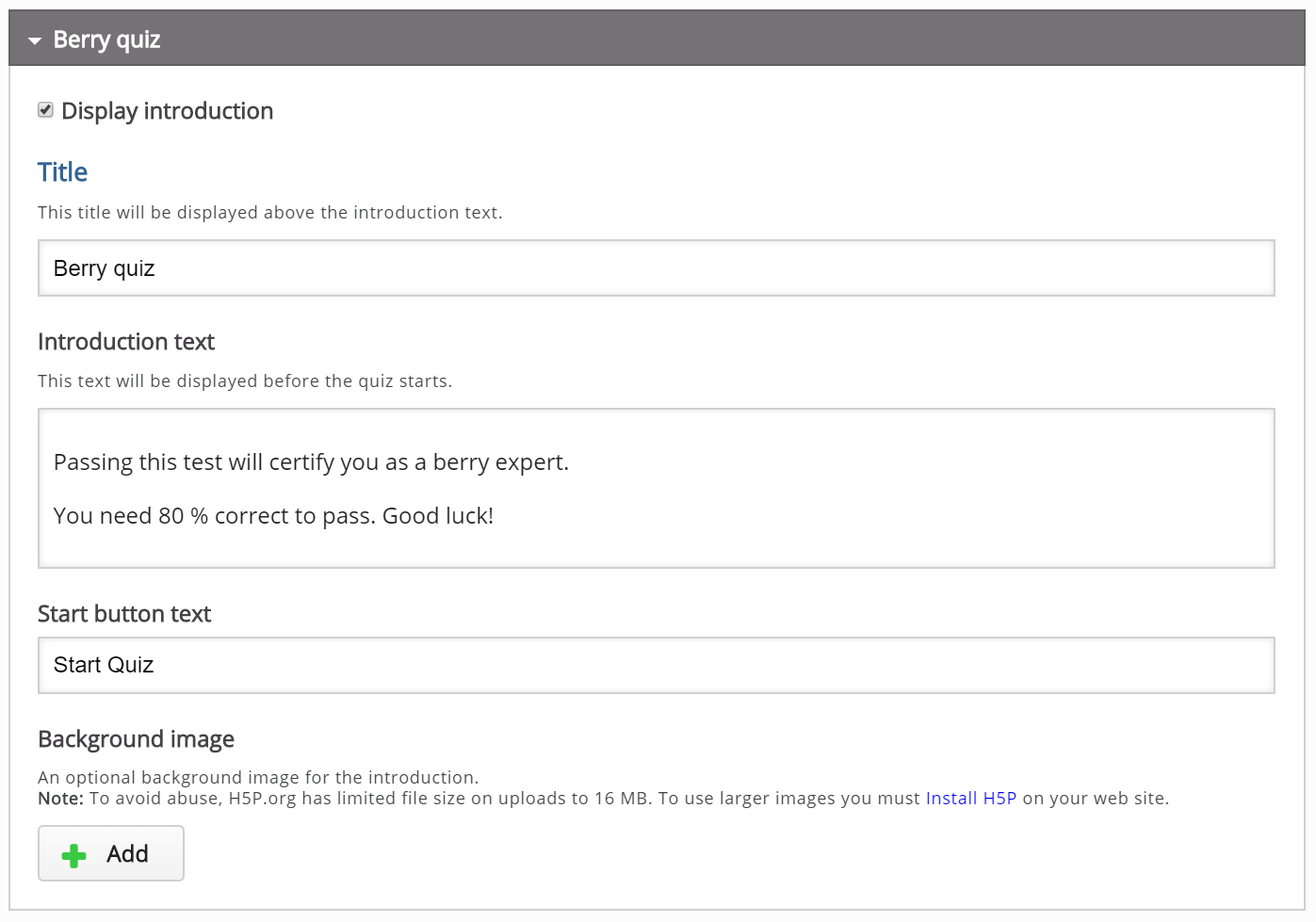
Step 12: Quiz finished: Your result
Under the Quiz finished: Your result: header you have options related to how the quiz results are shown to the learner at the end of the Question set.
You will also find several text fields where you can customize or adapt the text being used to your own liking.
Make sure that the Display results checkbox is checked, as we want the learners to evaluate their own performance:

At the bottom of this field, you can also choose to Display video before quiz results. Here you can upload a video clip which is shown to the learner after completing the Question set, but before the results are displayed. You may choose to display one video clip if the learner passes the Question set, and another video clip if the learner fails. However, we'll skip adding video feedback in this tutorial, as this is entirely optional.
Step 13: Finishing up
Save the node/article to view your finished Question set.
You should now have the same result as the example on top of this page.
Feel free to leave any comments or suggestions on how to improve this tutorial.
Comments
imep
Thu, 11/16/2017 - 09:19
Permalink
Chk Button
The task on the link seems to be concluded/implemented, how could I use the result? Is there someone already using? Will be there an update coming soon?
fnoks
Thu, 11/16/2017 - 13:05
Permalink
This is implemented, but not
This is implemented, but not released yet. What is left is a regression-test round. Hopefully, that shouldn't take too long!
Else
Thu, 04/20/2017 - 14:27
Permalink
Question set - can I load preexisting questions into question se
Hi.
I have created quite a few assignements and wish to present them as a question set. Is this possible, or do I have to create them all over again?
Thank you for a lot of great assignement types, Your drag and drop is excellent!
Sincerely Else
icc
Thu, 04/20/2017 - 15:43
Permalink
Where have you created them,
Where have you created them, in a text document?
The Question Set Editor should have a 'textual' option which will enable you to copy paste stuff quite easily. However, be aware that it needs some special formatting to work.
Lila
Sat, 04/29/2017 - 20:29
Permalink
Question skipping
Hi there,
I wondered if there is any possibility to prevent that the participants of my Moodle course can skip the questions. I use the question set to test their knowledge and some questions can be answered just by skipping to another question because of the question description. Some questions are based on other questions so it would be great to deactivate the skipping. ;)
Thank youu for your trouble! Lila
tim
Tue, 05/02/2017 - 10:04
Permalink
Hi Lila, that isn't a feature
Hi Lila, that isn't a feature right now. Try making a feature request in the feature request forum and perhaps a developer from the community will pick it up.
Chrissuli
Wed, 06/07/2017 - 13:06
Permalink
Instructional Video
Hi,
The tutorial mentions that a feedback video can be added at the end of the question set, and/or before the results are displayed, as part of a summative quiz test.
Use Case: Instructional Quiz
A video might be used for giving instructions and background / contextual information about the quiz set. It might also be what the quiz set is based on, i.e. student watches video and then answers the questions to guide the attention when watching the video and/or test and verify the correctness of their observations. They then would need to be able to go back and review the video to search out the correct answers to any questions they got wrong.
Whilst this sounds like the interactive video, it is not exactly the same - though if I understand correctly, an interactive video could be added as the first of the question set. A variation on this instructional theme is a survey or research/investigative quiz in which students have to search through video, audio or written material to find answers to the questions posed.
Can you advise me on how these alternative quiz types might be best achieved?
Kr,
Chris
BV52
Thu, 06/08/2017 - 07:34
Permalink
Hi Chris,I think course
Hi Chris,
I think course presentation can help you with some functionality. If this content type does not include all that you need I suggest that you post a feature request so that people in the community can collaborate in order for your suggestions to materialize.
- BV52
Chrissuli
Thu, 06/08/2017 - 12:59
Permalink
Course Presentation
Hi BV52 :)
Yes, I think you a right about that and I have taken a brief look at it. It does help with some aspects, but much is still unavailable - not entirely clear yet to what extent it can serve my goals. I have also just heard a twitter that a new content type is in the planning for much of the functionality I am hoping for.
And yes, I am building up quite a list of feature requests ;-)
Kr,
Chris
steveradford
Mon, 07/17/2017 - 12:10
Permalink
Example missing
The example no longer seems to display at the top of this page
icc
Tue, 07/18/2017 - 11:07
Permalink
You are indeed correct.
You are indeed correct. Should be fixed now.
Thank you for pointing it out!
Tilly_Harrison
Wed, 10/18/2017 - 18:55
Permalink
Tips and feedback
I have just made a Question set of multiple choice questions and I gave some feedback on the correct answers. However now I see that this creates a little speech bubble on that choice so now my quiz is ruined as all the correct answers are identifiable by the speech bubble. I tried deleting the text but the speech bubble still remains. Is there a way fo disabling the 'tips and feedback' identifier?
BV52
Thu, 10/19/2017 - 06:38
Permalink
Hi Tilly_Harrison,I'm not
Hi Tilly_Harrison,
I'm not sure I follow. What do you want to accomplish with the tip/feedback option?
-BV52
Tilly_Harrison
Thu, 10/19/2017 - 20:12
Permalink
Please help me remove speech bubble
BV52
Fri, 10/20/2017 - 05:44
Permalink
Hi Tilly,Would it be possible
Hi Tilly,
Would it be possible to provide the .h5p so that we can take a look at it. Also please create a new thread since this one will not allow attachments.
-BV52
megloewen
Tue, 01/09/2018 - 22:55
Permalink
background image
I am probably missing something obvious, but how can I remove a background image once it's been uploaded? Thanks!
BV52
Wed, 01/10/2018 - 08:18
Permalink
Hi megloewen,There should be
Hi megloewen,
There should be an "x" at the upper right hand corner of the thumbnail that is created after uploading the background.
-BV52
scott.thomson@t...
Thu, 03/22/2018 - 17:00
Permalink
Disable ability to retry?
I may be missing something, but is there a way to disable the user's ability to retry the question set after finishing it? I haven't seen anything in the settings, and we would like for Moodle to capture the user's grade after their first submission - with the student being able to keep retrying they can take it as many times as they want to get a 100. Would be great if there was a way to limit it to their first attempt.
Thanks!
Scott
BV52
Fri, 03/23/2018 - 06:08
Permalink
Hi Scott,This is not possible
Hi Scott,
This is not possible as of the moment. I think this would be a nice addition to the content and thanks a lot for contributing your ideas on how to make H5P better! We’re now working on something called the H5P supporter program allowing the H5P community to vote for and fund the top voted H5P features. Also there are developers in the community who every now and then works on a feature they find interesting or useful.
-BV52
MarcosLucia
Wed, 04/04/2018 - 17:14
Permalink
Greetings
Hello there!
Me and my team are implementing this functionality on our site, and I would like to know if there is an option to share the result on the networks, or if someone from the community has done so.
Thank you!
BV52
Thu, 04/05/2018 - 03:02
Permalink
Hi MarcosLucia,I'm not sure I
Hi MarcosLucia,
I'm not sure I follow but H5P emits data in the form of xAPI statements and you will need a plugin or custom code to listen to these statements and a data store such as a learning record store to save them in.
I highly recommend looking through these documentation:
https://h5p.org/documentation/x-api
https://h5p.org/documentation/for-authors/analyzing-results-and-answers
-BV52
queensford
Mon, 06/11/2018 - 02:42
Permalink
Display only the incorrect questions in 2nd attempt
Hello there,
Is it possible to display only the incorrect questions in the second attempt and so on and so forth?
We are hopeful that this feature is available.
Kind Regards,
Queensford College
BV52
Mon, 06/11/2018 - 05:51
Permalink
Hi,I'm sorry but this is not
Hi,
I'm sorry but this is not possible as of the moment. We’re now working on something called the H5P supporter program allowing the H5P community to vote for and fund the top voted H5P features. Also there are developers in the community who every now and then works on a feature they find interesting or useful. In order for your feature request to attract as much interest as possible make sure it follows the below guidelines:
It is clear from every perspective how the feature will work. We recommend describing the feature with one or more user stories, for instance “As an author I want it to be possible to pick between different effects for the check answer animation so that the learners will see a variety of effects and also I can adapt the effects to my target audience(I’ll be using pink unicorns which works really well for both my target audience which are 4 year old girls and venture capitalists)”
If the feature can be illustrated with images or videos it always helps
Make it clear what content types this is relevant for, and or if this is a new content type
Make sure you post the feature in the Feature Request forum.
-BV52
mgalos
Thu, 06/14/2018 - 15:18
Permalink
disable retry button at the end of the quiz
Hello
We are trying to configure the general behavior of a question set in Moodle.
Is there any option to disable the retry button for learners who passed the quiz?
We have seen this restriction for every question, but not for the whole quiz.
Perhaps, like in Overall Feedback, it could be a great idea the possibility of configure the behavior of the last screen (buttons, messages, etc.) depending on success percentages.
Thanks!!
BV52
Fri, 06/15/2018 - 04:50
Permalink
Hi mgalos,I'm afraid this is
Hi mgalos,
I'm afraid this is not possible but thanks a lot for contributing your ideas on how to make H5P better! We’re now working on something called the H5P supporter program allowing the H5P community to vote for and fund the top voted H5P features. Also there are developers in the community who every now and then works on a feature they find interesting or useful. In order for your feature request to attract as much interest as possible make sure it follows the below guidelines:
It is clear from every perspective how the feature will work. We recommend describing the feature with one or more user stories, for instance “As an author I want it to be possible to pick between different effects for the check answer animation so that the learners will see a variety of effects and also I can adapt the effects to my target audience(I’ll be using pink unicorns which works really well for both my target audience which are 4 year old girls and venture capitalists)”
If the feature can be illustrated with images or videos it always helps
Make it clear what content types this is relevant for, and or if this is a new content type
Make sure you post the feature in the Feature Request forum.
-BV52
Ron Endley
Mon, 07/02/2018 - 16:08
Permalink
Question types offered in H5p question set
I have h5p with Moodle. I clicked on "Update question set" and now am only offered "drag and drop" and "multiple choice". Can you please assist?
BV52
Tue, 07/03/2018 - 08:27
Permalink
Hi Ron,The fastest way I know
Hi Ron,
The fastest way I know to resolve this is to download a sample content from H5P.org with all the question types in Question Set. I have prepared one that you can use :-) you can download it here.
-BV52
virginbusetto
Wed, 07/25/2018 - 17:48
Permalink
Photos above questions
Hi,
Could you tell me how to change the size of the photo (media) above each question?
Thanks!
BV52
Thu, 07/26/2018 - 05:16
Permalink
Hi virginbusetto,The sample
Hi virginbusetto,
The sample above only uses the image as a background, follow step 4 to insert a background. Concurrently if you would like to insert an image above the questions there is an option under media in the question's editor. Please note that only Multiple Choice, Fill in the Blanks and True/False will allow you to do this.
-BV52
mnemne
Tue, 07/31/2018 - 14:44
Permalink
Question types
What other question types are there? Is it possible to include open-ended essay style questions, drag-the-words et cetera into a quiz?
ArchonKen
Tue, 07/31/2018 - 20:19
Permalink
Creating a question set from pre-existing questions
It would be nice if we could create stand-alone questions in H5P and then use this module (or something similar) to combine them into an integrated experience. I assumed that this module would do that, but it appears I am mistaken.
BV52
Wed, 08/01/2018 - 05:54
Permalink
Hi ArchonKen,This is a great
Hi ArchonKen,
This is a great idea. In order for your feature request to attract as much interest as possible make sure it follows the below guidelines:
It is clear from every perspective how the feature will work. We recommend describing the feature with one or more user stories, for instance “As an author I want it to be possible to pick between different effects for the check answer animation so that the learners will see a variety of effects and also I can adapt the effects to my target audience(I’ll be using pink unicorns which works really well for both my target audience which are 4 year old girls and venture capitalists)”
If the feature can be illustrated with images or videos it always helps
Make it clear what content types this is relevant for, and or if this is a new content type
Make sure you post the feature in the Feature Request forum.
-BV52
narenmp
Tue, 09/25/2018 - 07:30
Permalink
Question Pool
Hi All,
Is possible that 50 Questions are available and out of that only 10 Questions are visible to the users (in random)?
Warm Regards,
Narendra
BV52
Tue, 09/25/2018 - 08:32
Permalink
Hi Narendra,Yes this is
Hi Narendra,
Yes this is possible. In the settings there are options to set maximum number of questions to be shown.
-BV52
narenmp
Tue, 09/25/2018 - 08:54
Permalink
Question Pool - Response - 01
Hi,
Thanks for your Quick Response!
Currently we are facing some challenges w.r.t. to Question Set, which we have already posted in the forum (https://h5p.org/node/314449) request you to assist for the same also.
Warm Regards,
Narendra
pedwarde
Wed, 10/17/2018 - 04:46
Permalink
Order of answers being randomised in multiple choice.
Hi there
I've created a multiple choice quiz but when it runs, the order of the answers is changed from the order in which I create them so that my 'All of the above' answers often are positioned at the top of the list of answers which doesn't make sense to users. I assume there is some function that I need to disbale but I can't find it.
Thanks
BV52
Wed, 10/17/2018 - 04:56
Permalink
Hi pedwarde,You can do this
Hi pedwarde,
You can do this by disabling randomize answers in the behavioural settings.
-BV52
Aritra
Wed, 11/14/2018 - 13:36
Permalink
Finish button not presented if all questions aren't attempted
Hi,
Is there a way for a test-taker to finish the test without necessarilly answering all the questions?
I've unchecked the "Require Answer before solution can be viewed" behavorial setting for each of my questions ,but that hasn't achieved anything.
Until and unless I attempt all the questions, the Finish button just doesn't appear. Is there a setting I'm missing?
BV52
Wed, 11/14/2018 - 23:25
Permalink
Hi Aritra,You are not missing
Hi Aritra,
You are not missing something, the Quiz (Question Set) content type's questions needs to be answered before the finish button appears. This is to make sure that students answers all the questions before they get a score. IF you think there is a need for an option to "skip" questions feel free to post in the Feature Request forum.
In order for your feature request to attract as much interest as possible make sure it follows the below guidelines:
It is clear from every perspective how the feature will work. We recommend describing the feature with one or more user stories, for instance “As an author I want it to be possible to pick between different effects for the check answer animation so that the learners will see a variety of effects and also I can adapt the effects to my target audience(I’ll be using pink unicorns which works really well for both my target audience which are 4 year old girls and venture capitalists)”
If the feature can be illustrated with images or videos it always helps
Make it clear what content types this is relevant for, and or if this is a new content type
Lastly you can use Course Presentation as a workaround. Simply place one question in every slide.
-BV52
Aritra
Fri, 11/16/2018 - 09:12
Permalink
Thanks for your reply, I've
Thanks for your reply, I've made a feature request regarding said issue.
Would I be able to calculate and store marks if I used the Course Presentation as a workaround?
Simulating a realistic quiz is kinda hard without the option to just not attempt a question.
BV52
Fri, 11/16/2018 - 09:52
Permalink
Hi Aritra,Yes, Course
Hi Aritra,
Yes, Course Presentation calculates and sends the results as xAPI statements.
You can read more about scoring and analytics here:
https://h5p.org/documentation/x-api
https://h5p.org/documentation/for-authors/analyzing-results-and-answers
-BV52
Ben LaRue
Wed, 11/28/2018 - 18:17
Permalink
Disable retry buttons
Hello, I am trying to make the quiz only be able to be taken once and then it locks for that user. I've disabled the retry button in every section I see, but it still shows up at the end.
BV52
Thu, 11/29/2018 - 06:53
Permalink
Hi Ben,I'm afraid this is not
Hi Ben,
I'm afraid this is not possible with the currect features of this content. However you can add a PHP hook, to add your own CSS-file to the content type. Please visit the Visual Changes page for more details. You can also post this as a suggestion in the feature request forum.
-BV52
mkostrzewa
Wed, 04/17/2019 - 03:16
Permalink
Number of attempts.
Is the a settings where you can set the number of times a student try to course before after they fail?
BV52
Wed, 04/17/2019 - 04:43
Permalink
Hi mkostrzewa,I'm afraid this
Hi mkostrzewa,
I'm afraid this feature is not available on any content type. However you may post a feature request of this. In order for your feature request to attract as much interest as possible make sure it follows the below guidelines:
It is clear from every perspective how the feature will work. We recommend describing the feature with one or more user stories, for instance “As an author I want it to be possible to pick between different effects for the check answer animation so that the learners will see a variety of effects and also I can adapt the effects to my target audience(I’ll be using pink unicorns which works really well for both my target audience which are 4 year old girls and venture capitalists)”
If the feature can be illustrated with images or videos it always helps
Make it clear what content types this is relevant for, and or if this is a new content type
Make sure you post the feature in the Feature Request forum.
-BV52
Aayush
Wed, 04/17/2019 - 12:48
Permalink
Create Training Certificate When User will pass test.
How can i generate training certificate when user will pass the test. I am new to this module.
BV52
Thu, 04/18/2019 - 04:40
Permalink
Hi Aayush,I'm afraid this is
Hi Aayush,
I'm afraid this is not possible. H5P is dedicated to creating the contents however it does provide reporting and analytics which you can use to trigger a "pass" event. Having said this you can then generate a certificate after this. To know more about scoring and analytics and how to capture the data I recommend that you go through these documentation:
https://h5p.org/documentation/x-api
https://h5p.org/documentation/for-authors/analyzing-results-and-answers
-BV52
aed
Sun, 04/21/2019 - 01:19
Permalink
multiple choice quiz
Is there no way to add a text document? Only images and video?
BV52
Mon, 04/22/2019 - 09:20
Permalink
Hi aed,I'm afraid this is not
Hi aed,
I'm afraid this is not possible with the current features of the any H5P content type.
-BV52
itwm7719
Tue, 05/07/2019 - 16:34
Permalink
Moodle
How to creat a Question set in Moodle ? Moodle plugin in installed.
Pages